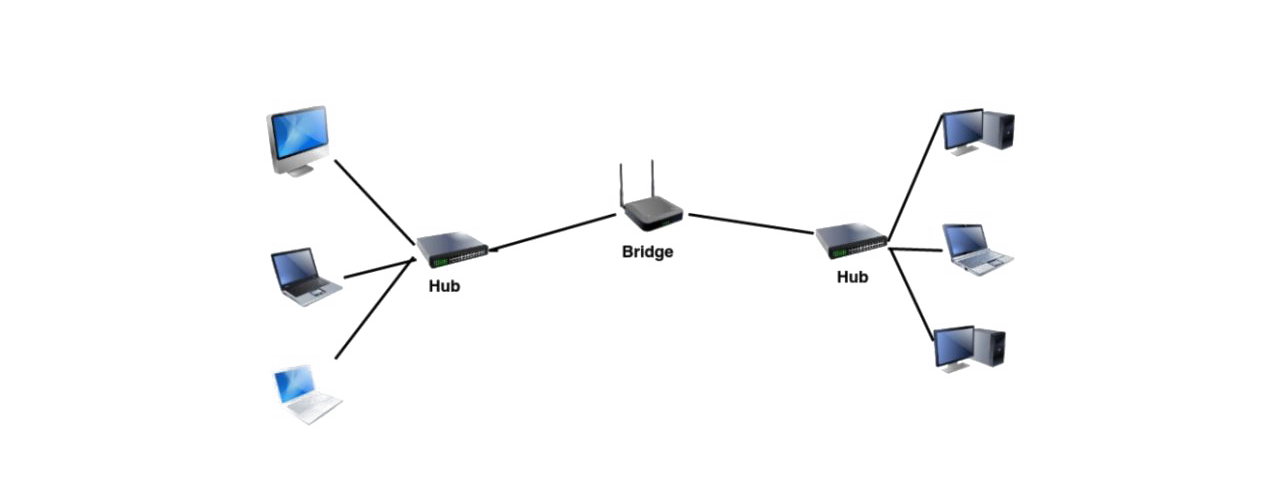Build bridge server on ubuntu linux
Bridge is device whose provide to connecting network with other network, bridge run in layer two or data link layer OSI, you have minimum have two nic to conecting two network
hope this article help you
Step by step
- install bridge package
- setup bridge
- setup ip bridge
1. install bridge package
execute this command on your terminal
"apt-get install bridge-utils"
2. setup bridge
execute "brctl addbr br0" -> it will add new ethernet device br0 "brctl addif br0 eth0" -> add eth0 as slave device "brctl addif br0 eth1" -> add eth1 as slave device "ifconfig eth0 0.0.0.0 promisc" -> set eth0 as promisc mode, whose listen all network frame "ifconfig eth1 0.0.0.0 promisc" -> set eth1 as promisc mode, whose listen all network frame
3. setup ip bridge
execute "ifconfig br0 10.10.10.252/24" >> set ip br0 with 10.10.10.252/24
i dont create the image, i got from qwords.com